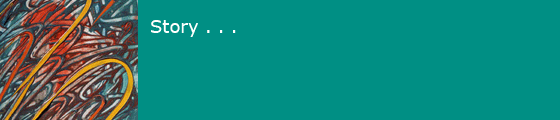2023-11-08
Here are some stories about problems with Macs, and how they were resolved. See the Trouble Shooting page for advice on problem solving.
For software problems, I can sometimes fix them myself.
For hardware problems, I usually need competent amd experienced help.
- Apple does really good hardware repairs .. but they won't work on hardware more than about 7 years old. In 2023, I had a swollen battery on a 5-year-old MacBook Pro. I took it in to the Apple Store on a Friday; it was shipped back from Texas on Monday, all fixed.
- For "obsolete" Apple equipment, it's hard to find repair help. In 2023, I had an outstanding experience getting a swollen battery on a 10-year-old Macbook Pro replaced. Mike Dowell, Bel Air Computer Guy, in Bel Air MD, did a fantastic job rplacing the battery in a day.
Hard Drive Crash
Hard drives are designed to last a few years. You may be lucky and get a good one that lasts a long time, but don't count on it. This is one reason you should back up your data.
On 10/19/08, I went to boot up my MacBook, and it wouldn't boot. The hard drive was dead. I took the computer in to the Apple Store, and they said, yup, your hard drive is dead. Luckily I had
- bought AppleCare
- been running Time Machine and had a current backup
... so the Apple folks replaced the hard drive at no cost,
and when I got the computer home and reinstalled Mac OS X from the install disc,
the OS offered to restore from ![]() Time Machine,
and not a single file was lost.
Time Machine,
and not a single file was lost.
Post Reload Tasks
I still had a lot of work to do to get back to full function, because some OS settings are not restored by reloading from Time Machine.
- Run until everything is updated.
- Re-install Xcode Tools.
- Reset screen saver prefs.
- Reset keyboard prefs to ignore CAPS LOCK.
- Re-enter Little Snitch serial number. (It was in my email archive, which was restored.)
- Re-add printers. In , click on the plus sign.
- Some printers may require you to reinstall the driver, e.g. Canon MX700.
- Others do not need to reinstall the drivers, e.g. HP printers.
- If you have modified your Apache configuration, restore a saved copy.
- If you installed MySQL, rename .my.cnf, reinstall MySQL but don't set the root password until you install Perl package DBD.
- If you installed Perl packages, sudo -H cpan, and configure it. Reinstall your modules. Then set the root password on MySQL, and reload your database from your backup.
- Delete the old backup from your Time Machine drive (for space, takes a long time) and restart Time Machine backup (first backup takes hours). (There is some way to use the old backup, Google it.)
- If you use Parallels, reinstall it; old VMs will work OK.
- Eclipse does not need to be reinstalled.
- Call Adobe (weekdays only) and get Photoshop etc reauthorized if your computer serial number changed.
Blank Screen On Wakeup
Part One
I put my (late 2008) MacBook Pro to sleep every night. To wake it up, I hit the shift key and all my applications are up and running.
One morning I tried to wake the computer, and the screen stayed black. No amount of poking the computer, mouse or trackpad actions, etc would make it show anything. Ack!
I tried to shut it down by hitting the power button and guessing how many times I had to hit return to tell various programs it was OK to shut down, but I guessed wrong. So I had to crash the computer by holding the power button down for 10 seconds, and then reboot. The screen came up blank again!
Finally I decided to "zap the parameter RAM." After this, the system came up with the screen visible. Whew. I put the computer to sleep and hit a key, and it woke up OK. Haven't had a problem since. I hope this is the end of that problem.
Part Two
Some months later my wife tried to wake her computer, and the screen stayed black. Rebooting, zapping PRAM, resetting the SMC, and changing display resolution didn't help. (The computer was running: I could hear the hard drive, and could access it via Screen Sharing; all the files were there.) Finally I called AppleCare and described the problem. They said to bring it in to the Apple Store. The store folks said it was a bad logic board and replaced it. We got the computer back 3 days later. Everything seemed fine after the repair, except that Time Machine failed with an error message because the computer's MAC address had changed. I used Airport Utility to delete the old backups for the computer and Time Machine started on a new backup.
This problem might have been caused by a brief power outage while the computer was sleeping, connected to an Apple Cinema Display that was plugged in to AC power. I should have had the display on a desktop UPS: I set this up, and subsequent power outages have not caused any problems.
Computer Wouldn't Boot
When my wife tried to boot her (late 2008) MacBook Pro, nothing happened. No chime, nothing. The computer was "vintage" (5-7 years old), so Apple "has discontinued hardware service." I found an Apple authorized service provider, Computer Center of Hayward CA, and they charged $350 to replace the logic board. This gave the computer a new serial number and MAC address. They transferred the memory to the new logic board and used the old SSD. After restarting, all files were there, and Word, Photoshop, and Illustrator worked with no complaint. Time Machine asked if she wanted to "inherit" the backups from the old computer. Since she did not have any purchased iTunes music, she was able to sign into the iTunes store with no problem.
Jumpy Trackpad
My friend Glenn had a strange experience with his MacBook Pro. The cursor started gliding around on its own, jumping from place to place on the screen, and issuing phantom clicks.
He took the battery out and ran the computer on the power adapter, and it worked fine. Put the battery back in, and the computer was screwy again. When he looked at the battery, he could see that its side was bulging. It was pressing on the underside of the trackpad and causing phantom touches.
He was prepared for an epic struggle with Apple,
but it turns out this is a ![]() known problem with some batteries, and
as soon as he called AppleCare, they sent him a battery overnight.
known problem with some batteries, and
as soon as he called AppleCare, they sent him a battery overnight.
(update) The same thing happened to me in 2012 with my 2008 MacBook Pro, about 5 months after Glenn. The mouse wouldn't right-click. I turned the computer over and saw that the battery lid was lifted up a little and the battery was no longer flat. Called AppleCare and waited on hold for 20 minutes, then another 10 minutes of talking with the rep, who struggled with his screens and finally set me up with an appointment at the nearest Apple Store. The Apple Store guy looked at the battery and replaced it with a new one.
Mail won't search the entire message
I wanted to search for a word in past messages I had sent. Mail would not search message bodies, only From, To, and Subject. Clicking on Entire Message did not highlight it. I Googled, and discovered that others have had this problem. I checked that my hard drive was being indexed by Spotlight in its preferences. The solution that worked for me was to "rebuild the Launch Services database." I used a nice application called Cocktail to do this... one could Google for a terminal command line involving lsregister. After rebuilding and restarting Mail, searching would look in message bodies. (The one downside was that launching a few old applications got the message "this is the first time you have used this app, is this OK?")
Slow printer
I applied the Nov 2010 "HP Printer Update" on my Mac Mini. Printing a single page took over an hour on a HP Color LaserJet 2605. In , I deleted the printers and re-added them. Printing worked fine after that.
Dead computer
We had a power outage during a storm. The Mac Mini was powered off at the time. When I tried to boot it, nothing happened. I Googled the instructions for resetting the SMC. Unplug the computer, wait, plug it in, boot. This worked and the computer booted OK. This has happened a couple of times now. I bought a small uninterruptible power supply (UPS) and put the Mini on it.
AirPort Extreme Drive Hang
Our computers were suddenly unable to access the Internet: ssh connections closed, Mail showed errors, and web pages would not load, in a network configuration like that in the Home Networking page. Time Machine showed "backup delayed" and Time Machine Settings showed that the external disk (attached to the AirPort Extreme) was unavailable. AirPort utility said there was no AirPort device, even though I could see it sitting there with a green light on. I unplugged the (2007 model) AirPort Extreme and plugged it in again. The attached disk's light began to blink furiously. Computers on the network were able to see each other, but still had no Internet connectivity. I turned the disk off and back on. Web, Mail, and ssh connectivity was restored, Time Machine saw its disk volumes, and backups began.
Time Capsule Hang
Our computers were suddenly unable to access the Internet: ssh connections closed, Mail showed errors, and web pages would not load, in a network configuration like that in the Home Networking page. AirPort utility said there was no AirPort device, even though I could see it sitting there with a green light on. Powering off the Time Capsule and powering it on again would get it to work for a few hours. The Time Capsule was bought at the same time as a Mac that was still under AppleCare, so I called AppleCare, which led the through a factory reset and reconfiguration. It froze again several times. I called AppleCare again, got an appointment to bring in the TC to the Apple Store. They replaced it with another.
Time Capsule Hang II
I started getting messages from Time Machine that it could not back up. The device was in a closet with no air conditioning, very hot in there. Moved the Time Capsule to a cooler place, and everything recovered.
Cannot Restore from Time Machine
I wanted to move all files from an old Mac to a new one. The files were all backed up on Time Machine. On the new Mac, with a fresh install of Mac OS X Mavericks, I selected "Restore from Time Machine." The interface to this facility is confusing, but I got it to select the Time Capsule. It put up a dialog box requesting a password, with the user name already filled in as "System Administrator." When I entered the router password, the box shook and rejected the password. Each computer sharing the Time Capsule had a storage account and a password set up, so I gave the account name and password for the computer I wanted to restore. It too was rejected. After much gnashing I ended up copying my files from the old Mac to the new one using a Firewire cable, and running Migration Assistant on the old and new computers.
Wireless Mouse Won't Connect
Neighbors asked me for help: their iMac's wireless mouse would not work. The control panel showed that the mouse was not connecting. They put in fresh batteries, but that did not help. It turned out their OS software was not up-to-date. Apple support document https://support.apple.com/kb/ht2845 suggested that updating the OS might fix it, and indeed, updating the OS software fixed the problem.
Screen Saver Crashing
On my Mac Mini, under OSX 10.6.3 through 10.6.7, the photo screen saver crashed every 25 minutes or so. A few times the whole computer crashed with a kernel panic. Hardware diagnostics, disk utility, and memtest found no error. Falling back to 10.6.2 cured the problem. The crash dump shows a SIGSEGV in pthread_once referencing a null pointer, after some font related calls. Odd, since the photo screen saver does not show any text. I tried resetting the system and user font caches with atsutil databases -remove; didn't help. This problem went away when I installed Lion (10.7.2).
MacBook Pro Screen Flickering
(2012) My late 2008 15 inch MacBook Pro had a screen flickering problem for about 6 months. I observed a black flicker, affecting the top part of the screen, several times an hour. It happened on both the 9400M and the 9600GT video modes. I rebooted, zapped PRAM, adjusted screen resolution, stood on one foot: nothing helped. The MacBook Pro EFI Update 2.8 announced 3/1/12 fixed this problem.
Rsync Hangs
Using the stock rsync 2.6.9 on my Mac (Under El Capitan), sending files to a Fedora Linux computer worked fine for months. One day, running the same command hung, with no message. Quitting rsync and retrying hung on the same file. Trying it with the -vvvv argument produced a lot of output but no error message. I checked fink to see if there was a newer version available: fink describe rsync showed that fink had version 3.0.8-1. I installed the new version with sudo fink install rsync. Trying rsync again did not hang: it aborted with an error message that it could not create a temp file. The target directory on the receiving system was owned by root. Using sudo chown on the Linux side to change the file to my ownership allowed rsync to synchronize successfully. (In May 2018, macports has rsync version 3.1.2, while Sierra has 2.6.9.)
MacBook Pro Battery not Charging
An early 2008 15 inch MacBook Pro began to display next to the battery indicator in the menu bar. This computer spent most of its time plugged in to the charger. System profiler showed that the battery was about 60% charged and was not charging. I tried resetting the SMC and zapping the PRAM, but that didn't help. I was resigned to buying a new battery. Then, on a trip, we used the computer for about an hour on battery, and then plugged in the charger. The battery began to charge as it should, and returned to 99% charge. The problem returned a few months later. Finally I bought a new battery. That fixed the problem.
Fading Reds
This is a long saga: My HP LaserJet 2605 worked fine for a while, and then red began to fade to pink. I had to completely disassemble the printer to clean dust out of it: took hours each time. I finally gave up on this color printer and got one from another manufacturer.
Dust and Fans
In spring 2013, my late 2008 Macbook Pro's fans started to be pretty loud all the time, and even louder if I opened a web page that had Flash on it. I opened the iStat Nano dashboard widget, and saw that the fan speeds were around 5000 RPM, and the internal temperatures fluctuated as high as 171F. I searched the Web for suggestions and found a page on iFixit that showed how to replace the fans on a similar model. I followed the directions to shut down, unplug and turn over the computer, remove the battery, undo about 8 little screws. The computer had a lot of dust bunnies. I blew them out gently with a little compressed air. Then I unscrewed the fans and shot them with more compressed air. There was a thick mat of dust on a little filter by the fan outlet so I took that out. I reassembled the computer and it booted OK. The fans got quiet, running about 1900 RPM, and the internal temperatures were 20 degrees lower.
In early 2014, the fan noise returned, and compressed air would not help, and the temperature began to climb again. Then I started getting system hangs: the beachball would spin for a minute or two and whatever application was running would be unresponsive. I looked in the Console application and saw that there were disk errors. Uh-oh. When a disk starts failing, it only gets worse. Time to replace the fan, and the hard disk.
I called AppleCare and asked if the Apple Store could repair it. Oops. This computer was just over five years old. That means it's "vintage" in Apple terms... and that means they won't repair it. I bought a replacement fan from PowerBook Medic and paid a repair shop to replace it. (MacDaddy in Maryland, great folks.)
By that time the Mac's hard drive was failing, maybe due to heat, maybe just age. I replaced it with a solid state drive I bought from Other World Computing. The computer worked fine and is still in use in 2020.
Ploticus
I used the open source program Ploticus to produce some graphs on a web page, from about 2004 until I installed OSX 10.9. Under Mavericks, Ploticus failed with a runtime trap from strlcpy() that said detected source and destination buffer overlap. Some options of the Ploticus xaxis statement cause the failure. Reinstalling and recompiling did not help, so I commented out my xaxis statements. I reported the Ploticus bug, but after over a year there was no fix, and little activity on the forums. I downloaded the source and looked at it for a while. Didn't feel like debugging it.
I decided to install gnuplot using MacPorts and redo my graphs. Installing gnuplot was difficult. My first attempt failed, with the message Error: org.macports.configure for port xorg-libX11 returned: configure failure: command execution failed. This was probably the result of XCode updates from Apple: I did sudo xcodebuild -license and installing went further. It failed with the message Error: org.macports.activate for port perl5 returned: Image error: /opt/local/bin/instmodsh already exists and does not belong to a registered port. Unable to activate port perl5. Use 'port -f activate perl5' to force the activation. It turned out that I had three versions of Perl installed in MacPorts, as a side effect of previous port upgrades. I got rid of the older ones with commands like sudo port uninstall perl5 @5.12.4_0+perl5_16. Installation then completed.
Of course, since I had changed my Perl library, I had to update PERL5LIB to point to the new library, and then use CPAN to re-install the non-default Perl modules I used.
Redoing the graphs to use gnuplot took some learning and experimentation. There is a lot of unhelpful gnuplot documentation on the Web, plus out-of-date examples. I was able to get it working well enough for my purposes.
(In 2022, I switched from MacPorts to Homebrew. I install gnuplot with Homebrew and the graphs are as good as ever.)
Problems Streaming Netflix
(10/21/15) Netflix streaming in Firefox stopped working for us. A movie would play for a while and then stop with a spinning red ring. This may have been due to problems with Microsoft Silverlight on Yosemite. (It wasn't the network connection, or Wi-Fi, both of which worked fine for other devices.) I tried the usual fixes, reinstalled Silverlight, restarted things, to no avail. Then I switched to Google Chrome, and movie streaming was fine. Chrome and Safari use HTML5 streaming and don't need Silverlight; I think this is what fixed it. Firefox got HTML5 streaming later and worked OK too.
Hanging at Shutdown
In 2018, I noticed that my ancient Macbook Pro was hanging at shutdown or restart. I would have a little white spinning wheel for about half an hour, and then it would finally finish shutdown. The online forums suggested various voodoo: zapping the PRAM, resetting the SMC, booting into safe mode and shutting down. Nothing helped. Then I had an idea: I entered System Settings and went to the MySQL control panel and tried to stop the server. It hung for half an hour before the server stopped. Aha, that was the problem: trying to shutdown was waiting for MySQL to stop. Turned out that when I upgraded from Mavericks to Sierra, MySQL 5.7.13 appeared to work, so I did not bother upgrading MySQL. That was my mistake. Upgrading to MySQL 8.0.1 fixed the problem for a while (after some fumbling -- read the upgrade directions carefully).
iTunes Can't Sync Photos to iPhone
In 2019, I noticed that a folder of photos I synced to my iPhone didn't display all the photos from the Mac folder. There were 92 .jpg files on the Mac, but the Mac only showed 72. I made a copy of the folder as a new folder and it had the same problem. I spent time on the phone with Applecare: they were nice, but didn't solve the problem. (This left some software installed on my Mac called "Bomgar".) Finally I figured out the reason: one item in the Mac folder was not a file, but an alias. I replaced the alias by a real file, and the sync worked.
Hanging at Shutdown
In 2019, I noticed that my ancient Macbook Pro was still hanging at shutdown or restart. I get a little white spinning wheel for over half an hour. No voodoo helped. This still happens sometimes, even on Mojave. Stopping MySQL server first doesn't help. Upgrading to Big Sur and installing the latest MySQL seems to have cured this problem.
iMac Very Slow
In 2019, a relative was having trouble with an 8-year-old iMac, inherited from another family member. Performance was horrible. Response to a click took many seconds, and the iMac's fans were running full blast. He bought a new iMac, and asked the store to transfer all his files to the new machine.
Performance on the brand new machine was just as horrible (but at least the fans weren't going). First thing I did was to install the latest version of macOS. This didn't help. Next I opened the Terminal application, and looked in /Library/StartupItems, /Library/LaunchAgents, and /Library/LaunchDaemons. There were some very old programs in these directories. I moved tham all to the Desktop and rebooted. Performance got way better. I may have moved too many files and broken some apps like Citrix, but I thought the best thing to do was to re-install any applications that were currently needed, in order to get up-to-date versions.
I did the same fixes to the old machine, and its performance also get much better, but the fans were still roaring. I googled for suggestions. There were only a few: one suggested that this particular model of iMac could have this problem if the hard drive had been replaced (by a non-Apple repair shop) with a nonstandard hard drive that did not provide correct fan sensor information. And guess what, they had done such a replacement. There are two ways to fix this:
- Open up the iMac, pull out the hard drive, and clip one pin of the drive connector.
- Install a software fix
I chose the software fix, and installed the Macs Fan Control application (free), and set it to ignore the drive's sensor, and to control the fans depending on room temperature. The fans calmed down. I set the app to run at every login.
Lessons:
- Non-Apple repair shops can make mistakes. Especially big-box stores.
- Keep your software up to date, and uninstall programs you have stopped using, like support for phones you don't have any more.
MacBook Pro Black screen
In 2022, a relative's 2011 Mac hard drive had not been backed up for a long time and had the only copy of many treasured photos. I backed up the whole hard drive to an external USB drive using SuperDuper. It tool a long time and ran very slowly. Then I updated the computer's macOS with pending updates from Apple. The next thing I wanted to do was to upload pictures to the Mac from an iPhone. When I did this, I got a cryptic alert box that said "a software update is needed to copy the pictures." I said OK and the update appeared to hang. When I restarted the Mac, the screen went black.
I tried every trick I could think of to get the computer going again. Booted into Recovery mode and ran Disk First Aid: it failed with the message that the disk could not be repaired. I tried selecting "reinstall macOS" and it failed. Rebooting led me back to to a black screen.
I was afraid the hard drive had failed and we were going to have to replace the hard drive, reload the backup, and set the machine up completely. As a last resort, I booted into Recovery mode, erased the hard drive, reinstalled macOS from the Internet, and restored from the backup. Everything worked OK and the machine ran fine. (I am still nervous about this machine... it is so "vintage" that Apple won't repair it, and it only runs an old version of macOS. Replaced it with a less vintage machine.)
MacBook Air MagSafe Cable Blinking
In 2023, my 2023 MacBook Air was working fine. Its battery was charged to 79% and was not charging because of optimized charging. While I was sitting at it, the little light on the MagSafe connector to the Mac started blinking amber.
I unplugged it and replugged it at each end, checked for debris, followed online directions, rebooted my Mac. Nothing helped.
I contacted Apple Service via chat. My wife suggested I try her power adapter and cable. It worked fine on my machine and my adapter and cable blinked on her machine. Then I tried just switching cables: my cable was bad on either machine with either power brick, and her cable was good on either machine with either power brick. The apple "advisor" said I could travel a long way to their store, or offered to send a new cable under warranty. They said "3 to 7 days' delivery" but the cable shipped the same day and arrived the next day; I sent back the old one.
Unsolved Problems
Spilled Wine
(2018) A friend, working on a deadline, dumped half a glass of wine over her 10-year-old PowerBook's keyboard. She quickly backed up what she was working on, shut down, dumped out the liquid, rinsed with clean water, and called a repair shop. (Apple won't repair a machine that old.) The repair shop said "how long ago was this?" and on being told it was only a few hours, said "great! many people wait days before calling for help." It turned out her motherboard was fried, and the repair cost would be more than a new computer. You will have better luck if you do not eat or drink while using your computer. Not to mention cats.